
Valorant players have for long complained about frequent FPS drops and other related issues, which have been bothering online game developers
Ever since Valorant progressed from its beta phase last year in June, Riot has put effort to polish their FPS project with regular game updates and new content. Today when Riot has already released Valorant, the PFS project is still in the beta phase and is dubbed as ‘Project A’ previously.
Even after a year of existence, sudden FPS drops continue to trouble the online game developers who are experiencing a tough time fixing it up. Occasional frame rate problems in Valorant continue to occur irrespective of the hardware you use.
The recent arrangements of Patches 2.05 & 2.06 in Valorant have created havoc for some of the online players. They continue to face the above-stated FPS drops when they play the game.
Mackfan, a Reddit user, had come up with a solution that identified the issue as a part of Valorant’s CPU affinity. The fresh 2.06 patch might have elicited the game to use just 1 available CPU cores. This could be the reason behind the constant delay and recurring drop issues.
So, if you still facing the same FPS issues, do follow the explained steps below, this does not assure completely to resolve the problem. However, Valorant developers have already acknowledged these recent bugs and are trying to fix them as soon as possible.
The Federation of Electronic Sports Associations of India (FEAI) met with Shri Rajeev Chandrasekhar, Hon’ble Minister of State Electronics &…
Reputed game development studio Riot Games have announced a collaboration with Paris-based animation company Fortiche Productions. This would be an…
India’s ace mobile Esports and skill gaming platform MPL ( Mobile Premier League), has reportedly acquired Berlin-headquartered games studio GameDuell.…
Not only the Free Fire has earned fame being a popular game but also offered the opportunity to gaming content…
Players are eagerly waiting for another exciting CoD Mobile Season 2 2022 with a lot of stunning and engaging content…
Fortnite developers have brought in The Fortnite Chapter 3 update v19.30 to the game. The update is live now. Though…